https://notepad-plus-plus.org/
http://portableapps.com/apps/development/notepadpp_portable
免安装版因完全没用 Windows 的 Rigistry,
当要用它来打开文件时会很麻烦
所以以下自行弄个选项 Edit with Notepad++
用 Notepad 将以下存成 Npp.reg, 然后点击运行
(记得先将以下的主程序位置换成自己的)
Windows Registry Editor Version 5.00
[HKEY_CLASSES_ROOT\*\shell\NotePad++]
@="Edit with &Notepad++"
"Icon"="C:\\Notepad++Portable\\App\\Notepad++\\notepad++.exe"
[HKEY_CLASSES_ROOT\*\shell\NotePad++\Command]
@="\"C:\\Notepad++Portable\\App\\Notepad++\\notepad++.exe\" \"%1\""
免安装版记得不要用
C:\\Notepad++Portable\Notepad++Portable.exe
否则, 当打开超过一个档案时, 软件会出现以下信息
Another instance of Notepad++ is already running.
Please close other instances of Notepad++ before launching Notepad++ portable.
还有另外 2种 办法, 但以上是最简单的一个
http://www.cnblogs.com/lonelyxmas/p/4173826.html
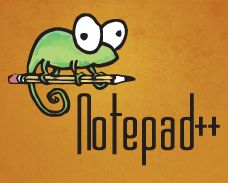
没有评论:
发表评论