广告
本站里的文章大部分经过自行整理与测试
2017年3月15日星期三
wubi - Ubuntu 备份与使用
复制 Ubuntu 备份到其它 ntfs 分区,
修改 Grub 2, 让备份的 Ubuntu 也能启动使用
1. 在 Windows 的 Boot Sector 恢复 Ubuntu 启动选项 (已有的话, 可以跳过)
> bcdedit /create /d "Ubuntu" /application bootsector
# 此时系统会自动生成一个{id} 如 {abc-def-ghi-xyz}
> bcdedit /set {abc-def-ghi-xyz} device partition=C:
> bcdedit /set {abc-def-ghi-xyz} path \ubuntu\winboot\wubildr.mbr
> bcdedit /displayorder {abc-def-ghi-xyz} /addlast
2. 在 Windows 里 复制 Ubuntu 文件夹和 wubildr 文件 从 C:\ 到 D:\
3. 在 Ubuntu 里 查看 D:\ 的 UUID
$ sudo blkid
/dev/sda1: LABEL="System Reserved" UUID="DE4A490" TYPE="ntfs" PARTUUID="dcd26a8b-01"
/dev/sda2: LABEL="os" UUID="947C519" TYPE="ntfs" PARTUUID="dcd26a8b-02"
/dev/sda3: LABEL="dt" UUID="B07C37B" TYPE="ntfs" PARTUUID="dcd26a8b-03"
/dev/loop0: UUID="6c8e12ec-e96d-4cf3-a870-c569cc56b081" TYPE="ext4"
4. Grub 2 - 暂时 / 永久 / 软件式 修改
4.1) 暂时 (测试用, 以下修改不会储存)
4.1.1) 在 PC 启动进入 Grub 2 时, 在 Ubuntu 上按 'e', 进入编辑
4.1.2) 修改备份 Ubuntu 相应的 msdosX 和 UUID
gfxmode $linux_gfx_mode
insmod gzio
insmod ntfs
set root='hd0,msdos3'
if [ x$feature_platform_search_hint = xy ]; then
search --no-floppy --fs-uuid --set=root --hint-bios=hd0,msdos3 --hint-efi=hd0,msdos3 --hint-baremetal=ahci0,msdos3 B07C37B
else
search --no-floppy --fs-uuid --set=root B07C37B
fi
loopback loop0 /ubuntu/disks/root.disk
set root=(loop0)
linux /boot/vmlinuz-4.8.0-41-generic root=UUID=B07C37B loop=/ubuntu/disks/root.disk ro rootflags=sync quiet splash $vt_handoff
initrd /boot/initrd.img-4.8.0-41-generic
4.1.3) 按 'Ctrl+x' 让以上生效, 进入备份的 Ubuntu (即 D:\)
4.2) 永久
4.2.1) 在 Grub 2 添加选项
$ su
# 从 grub.cfg 搜索文字 menuentry 可以找到步骤 4.1.2 中的内容
$ gedit /boot/grub/grub.cfg
# 将 menuentry 这段复制到 40_custom
$ gedit /etc/grub.d/40_custom
#!/bin/sh
exec tail -n +3 $0
menuentry 'Ubuntu Backup' --class ubuntu --class gnu-linux --class gnu --class os $menuentry_id_option 'gnulinux-simple-6c8e12ec-e96d-4cf3-a870-c569cc56b081' {
# 步骤 4.1.2 里的内容
}
# 更新 grub 2 设置
$ update-grub
4.2.2) 可选软件 - Grub Customizer
http://jasonmun.blogspot.my/2017/03/linux-grub-customizer-grub.html
# 下载 Grub Customizer 的 deb 包
$ cd ~/Downloads
$ su
$ dpkg -i grub-customizer_*.deb
订阅:
博文评论 (Atom)
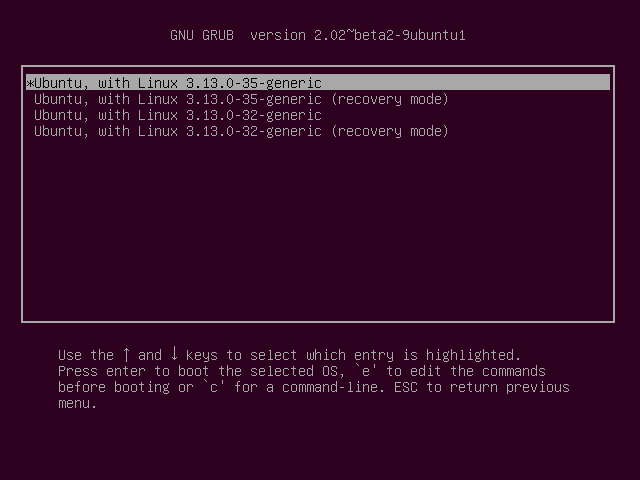
没有评论:
发表评论